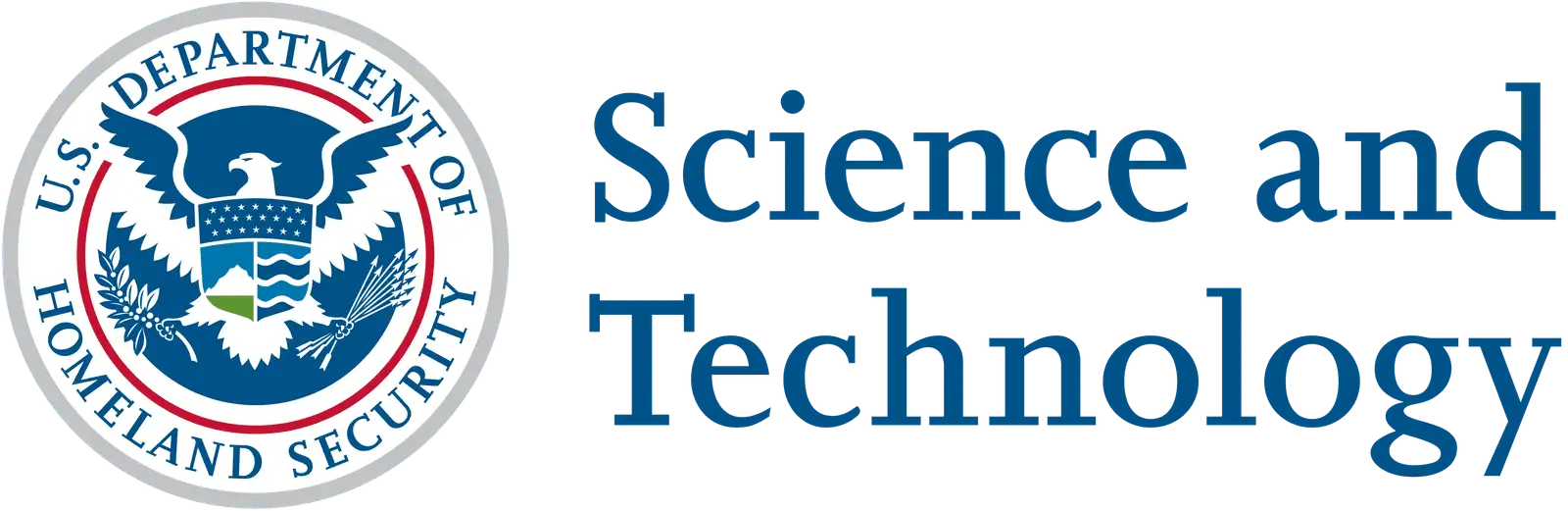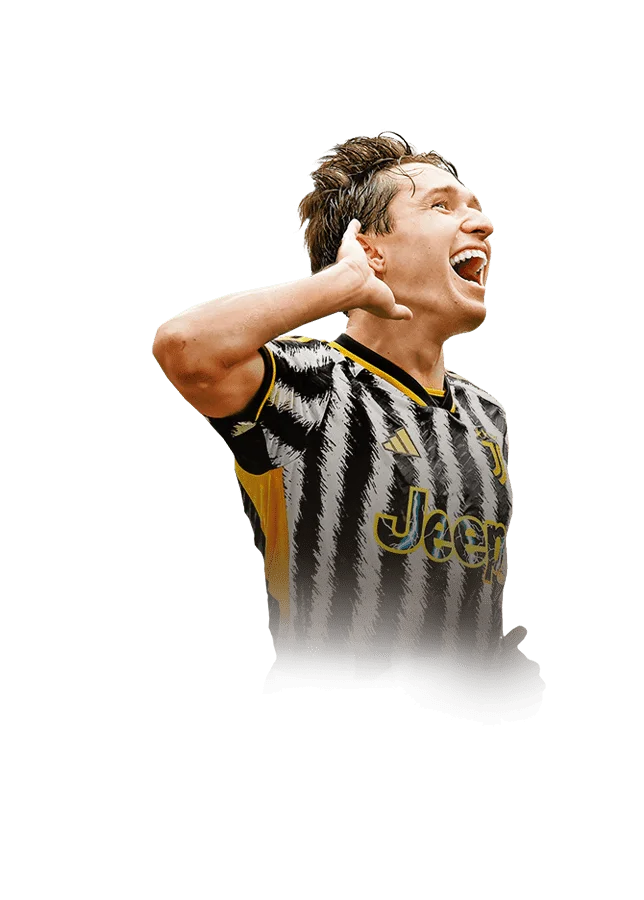Identity Document Capture and Validation
The initial step in the ticket purchase process requires fans to complete eKYC. They are prompted to take a photo of their ID which is later matched with their face.
Document Auto-capture
To ensure a seamless experience during the remote onboarding process, we provide auto-capture components. These guides assist users in taking the best possible quality photo of their ID for optimal OCR performance and minimize image rejection.
AI-powered OCR
Recognizes the identity document, extracts all the required fields, and parses them into text. Simultaneously, it retrieves the portrait image and converts it into a secure binary code for biometric verification.
Document Authenticity Verification
Our components capture the MRZ zone and extract the unlocked code from it. Additionally, any ID with an embedded NFC chip can be verified, proving the document’s authenticity.
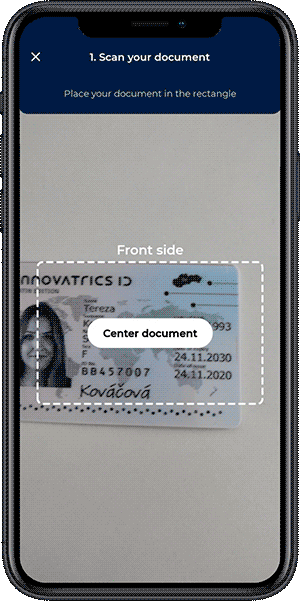
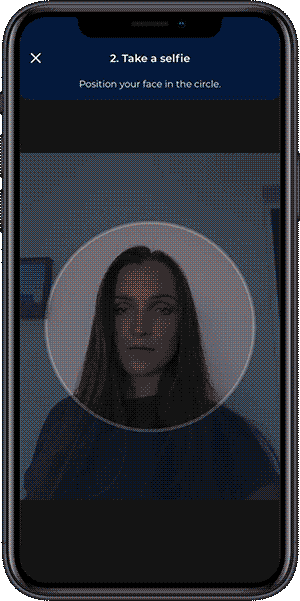
Face Capture and Authentication
After capturing the document, fans need to take a selfie which is checked against the identity document image. If the images match, the algorithm returns a positive result.
Face Auto-capture
Identically to the previous step, our technology provides face auto-capture which requires fans to center their face in the requested area of their device.
Face Verification
Once the user’s selfie is captured, it is also converted into a biometric code. Our top-performing face algorithm then compares a holder’s photo on the ID with a selfie to biometrically verify that the ID belongs to the same person.
Passive Liveness Detection
Facial liveness detection verifies if a user is physically present at the time of the remote identity verification process to prevent identity fraud. It detects people presenting a mobile picture, printed picture, or any kind of mask.
Face-based stadium entry
Once the onboarding process has been successfully completed, fans can enjoy a seamless and touchless entry to the stadium. They only need to be who they are and present their face to the camera at the venue entry.
Access Controller
Our Access Controller enables you to adapt strategy for opening turnstiles. You can ensure that only authorized persons closest to the access point are allowed to pass at the right time while leaving individuals with stadium bans outside.
Notification Control Center
We provide you with an interface where you can track fan entries in live stream. Here you can see whether unauthorized individuals are trying to make their way through the gates and react accordingly.
Frequently Asked Questions
We bring you answers to particular edge cases. We understand that every customer has individual needs, therefore we collected and summarized the most repeated ones.
Digital onboarding is the process where new users start using a service or open an account online. This might be simple for some services, like online shopping, but for banks and similar industries, identity verification is crucial to meet regulations like KYC. This involves ensuring the person’s identity matches their provided documents, a process that once required in-person checks. Now, using face biometrics, users can securely verify their identity online by scanning a government-issued ID and their face, offering convenience without compromising security.
Liveness detection is a technique where an algorithm securely detects whether the source of a biometric sample comes from a fake representation or is a live human being. The biometric sample is a facial photo taken by a user. The algorithm is able to recognize a live person from presentation attacks, for example, masks, photos, or videos.
Face recognition typically scans and identifies individuals within a large database, often without their knowledge, which has raised privacy concerns. On the other hand, face authentication is a consensual process where registered users are verified to grant access to a service or location. Unlike recognition, authentication is about inclusion and enhancing customer experience, especially in sectors like sports, where it streamlines entry without compromising privacy.
Yes, TrustPass Face Access Technology is designed for compatibility with existing venue management systems and turnstiles. It offers flexible implementation, either by integrating with your current gates equipped with cameras or through our advanced electronic gates, enhancing access control through seamless communication with our Identity Engine via REST API.
Integrating TrustPass with your existing ticketing system is straightforward, thanks to our Digital Onboarding Toolkit’s user-friendly APIs. These APIs are well-documented and designed for seamless integration into web, Android, and iOS platforms. This allows for easy incorporation of selfie and ID capture features into your ticketing sales website or application, facilitating remote identity verification efficiently.

Let’s Talk!
Write us your questions and our team will address them as soon as possible.